Building a Color Calibration App for macOS & iOS: Tech Stack & Challenges
By
John Phung
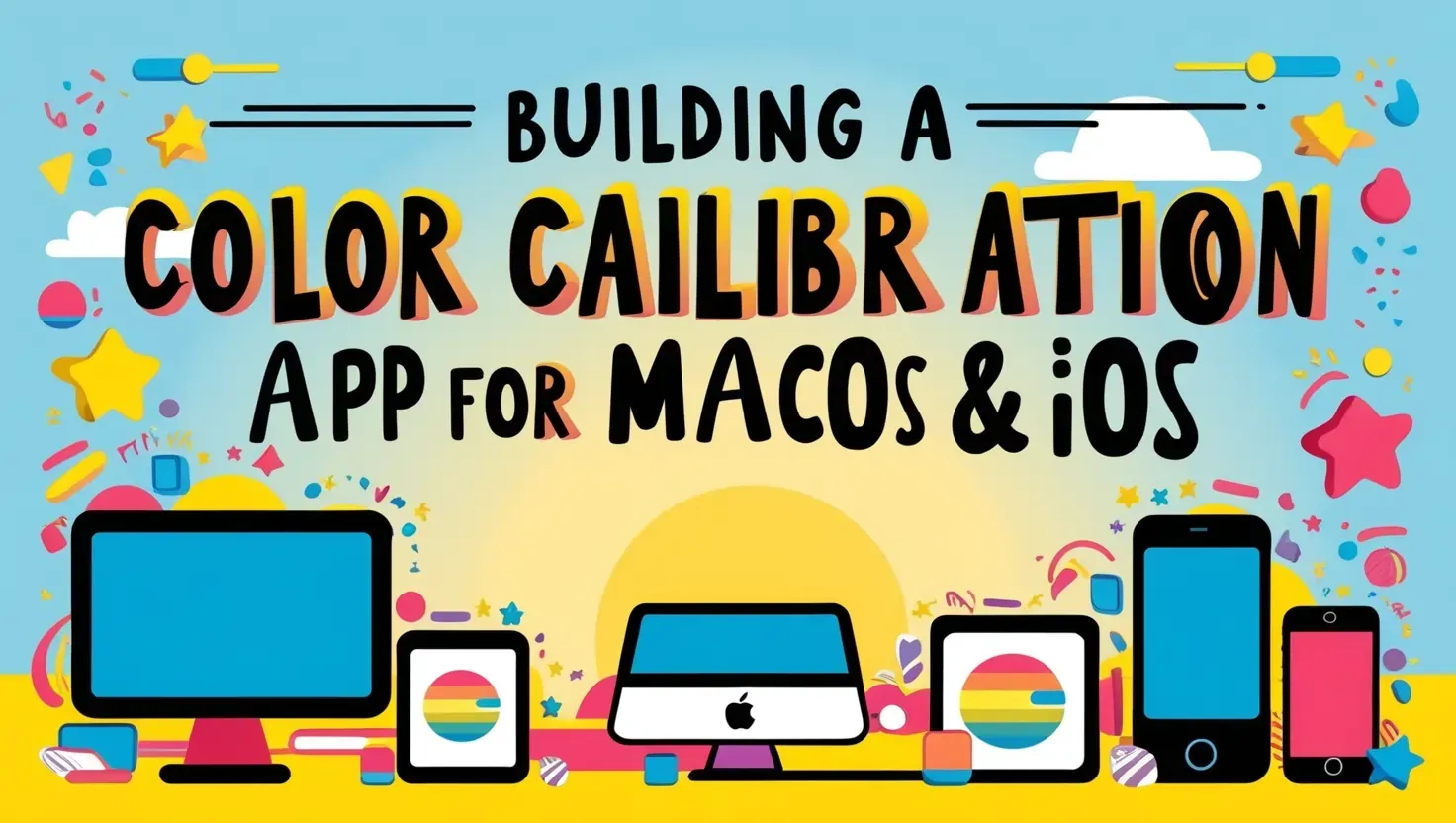
The Colour Calibration App is an innovative tool currently in development for macOS and iOS, designed to ensure that monitors display colours as they appear in real life. Tailored for creative professionals, photographers, and designers, this app delivers precise colour accuracy through a unique calibration process. As a software engineer contributing to this project, I am leveraging advanced technologies, addressing complex challenges, and gaining significant experience in cross-platform development, image processing, and open-source integration.
Tech Stack
The app is built using a modern tech stack optimised for Apple’s ecosystem, blending native frameworks with open-source tools:
Swift and SwiftUI:
These form the backbone of the app, enabling a sleek, responsive, and consistent user interface across macOS and iOS. SwiftUI’s declarative syntax ensures an intuitive user experience with minimal code duplication.
Core Image and Core Graphics:
These frameworks power the app’s image processing and rendering capabilities, allowing precise handling of colour grids and reference charts for calibration.
ArgyllCMS:
An open-source colour management system integrated into the app to generate accurate colour profiles based on calibration data, bridging the gap between hardware and software.
AVFoundation:
On iOS, this framework is used to capture high-quality photos of the colour chart and screen grids via the iPhone’s camera, ensuring reliable input for analysis.
Multipeer Connectivity
Wi-Fi-based solution using Apple’s Network framework to provide quick data transfer of high quality images from the iPhone to the MacOS device.
Challenges
The development process has presented several technical hurdles, each requiring creative problem-solving:
Cross-Platform Consistency:
Achieving uniform functionality across macOS and iOS, despite differing hardware and screen technologies, is a key challenge. I am tackling this by maintaining a shared codebase where feasible and implementing platform-specific optimisations as needed.
Precise Colour Capture and Comparison:
Capturing accurate colour data from a physical chart and the screen via iPhone photography demands careful management of lighting, camera settings, and image processing. I am developing algorithms to normalise these inputs and ensure reliable comparisons.
Integration with ArgyllCMS:
Incorporating a C-based open-source library into a Swift-based app introduces compatibility and performance complexities. I am building a bridge to facilitate seamless communication between the two systems.
User Experience for a Technical Process:
Simplifying a technical calibration process for users without sacrificing accuracy is critical. I am designing an intuitive UI that guides users step-by-step, making the app accessible yet powerful.
These challenges showcase my ability to navigate intricate technical landscapes and deliver practical, user-focused solutions.
Experience Gained
This project has enriched my skill set and prepared me for advanced software engineering challenges:
Cross-Platform Development:
I have honed my expertise in Swift and SwiftUI, mastering techniques to optimise code for both macOS and iOS while leveraging platform-specific features.
Image Processing and Colour Science:
Working with Core Image and Core Graphics has deepened my understanding of image manipulation and colour theory, critical for achieving precise calibration.
Open-Source Integration:
Adapting ArgyllCMS into a proprietary app has taught me how to effectively incorporate and customise open-source tools, a versatile skill for future projects.
Problem-Solving in Real-World Scenarios:
Overcoming the complexities of colour calibration has sharpened my ability to dissect difficult problems and devise effective, innovative solutions.
This experience reflects my growth as a developer and my readiness to tackle sophisticated, real-world projects.
Project Process
The app’s calibration process is both innovative and user-centric, combining hardware, software, and open-source tools for a comprehensive solution:
Reference Setup:
Users place a physical colour chart next to their monitor as a real-world reference.
Screen Display:
The app displays a series of colour grids on the monitor for comparison.
Photo Capture:
Using an iPhone, users photograph both the colour chart and the screen grids in a single image.
Comparison and Adjustment:
The app analyses the photo, comparing the real-world colours of the chart to the screen’s output to detect discrepancies.
Profile Creation:
Leveraging ArgyllCMS, the app generates a precise colour profile customised for the user’s monitor.
Application:
The profile is applied to the monitor, aligning its colour output with real-life appearances.
This process highlights the app’s unique approach to achieving colour accuracy, making it a standout tool for professionals who rely on true-to-life visuals.